價格:免費
更新日期:2019-03-28
檔案大小:13.8 MB
目前版本:1.0.7
版本需求:需要 iOS 10.0 或以上版本。與 iPhone、iPad 及 iPod touch 相容。
支援語言:日語, 英語
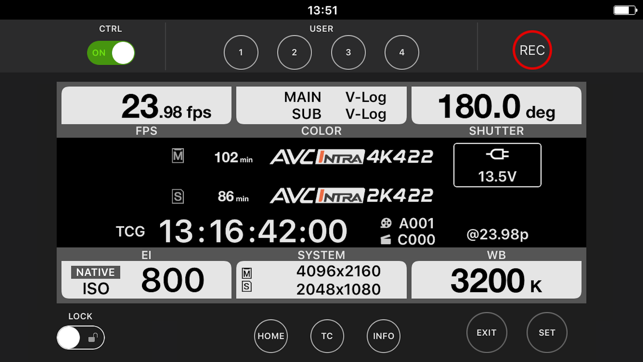
■ Name of App
VARICAM ROP (VARICAM Remote Operation Panel)
■ Description
VARICAM ROP is a control program that enables the remote control of VariCam series cinema cameras. It can provide a GUI that is close to the control panel on the camera. It is designed so that users can control the camera without feeling uncomfortable.
To see how to connect it with VariCam, how to operate it and what limitations it has, please refer to the following page.
http://pro-av.panasonic.net/en/varicam/rop/index.html
* Note:
For wireless LAN connection with the camera, AJ-WM30 or AJ-WM50 wireless module needs to be purchased separately.
■ Applicable Models
VariCam 35
VariCam LT
VariCam HS
VariCam Pure
■ Supported OS
iOS 10 or later
■ Features
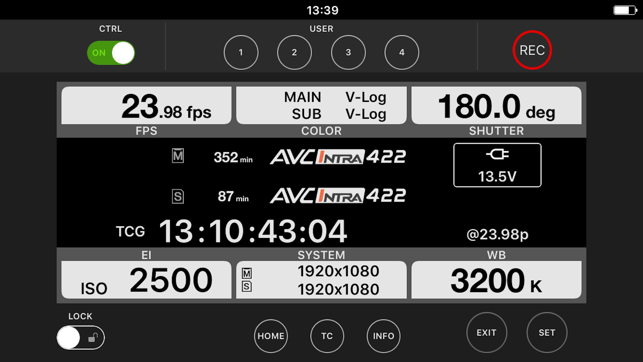
1. HOME Screen Display
This corresponds to VariCam’s HOME screen. The settings for recording format, etc. can be checked.
2. Information Display and Setting of the Following Items
- FPS
- COLOR
- SHUTTER
- EI
- SYSTEM MODE
- WHITE BALANCE
- TIMECODE
- INFO
- AUDIO
- DAILIES
3. REC Start/Stop Control
Using the REC switch on the screen, the recording can be started/stopped.
4. USER Switch Control

Using the USER switch on the screen, the function assigned to VariCam’s USER switch can be executed.
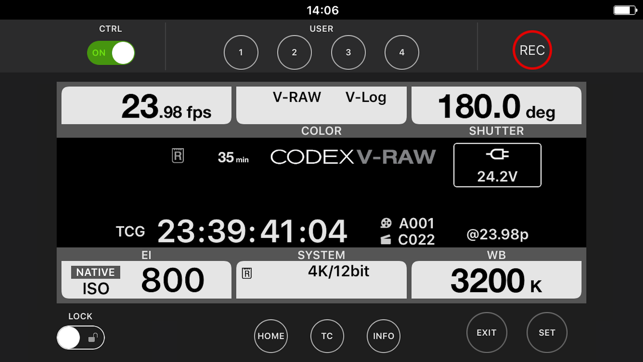
支援平台:iPhone, iPad
